Click on the titles below to open documents related to our Rural Addressing Program.
The following is a listing of the most frequently asked questions regarding our rural addressing program.
1. What is rural addressing and why do we need it?
2. What are the benefits of using rural addresses over a legal land location?
3. How are rural addresses created?
4. Is the Rural Address the same as the Mailing Address?
5. I already have a Rural Address from Elk Island Public Schools (EIPS). Will it change?
6. How do I get my Rural Address?
7. Is rural addressing new to Alberta?
8. Who assigns the Rural Addresses?
9. What do I do with my new Rural Address once I get it?
10. Who is responsible for the maintenance and upkeep of the Rural Address Signs?
11. How do I find my location (Pin Drop) with Google Maps?
1. Open a Web Browser such as Internet Explorer, Chrome, Safari, or Firefox.
2. In the URL section at the top of the browser, type in www.google.com/maps 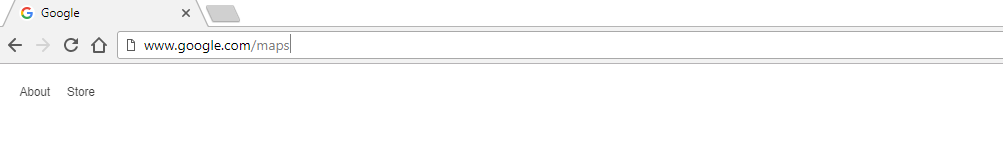
3. Your location should be indicated by a blue dot! Skip to step 5 to see how to place a Pin and share it. If you do not see the blue dot, or your location is incorrect, refer to step 4. 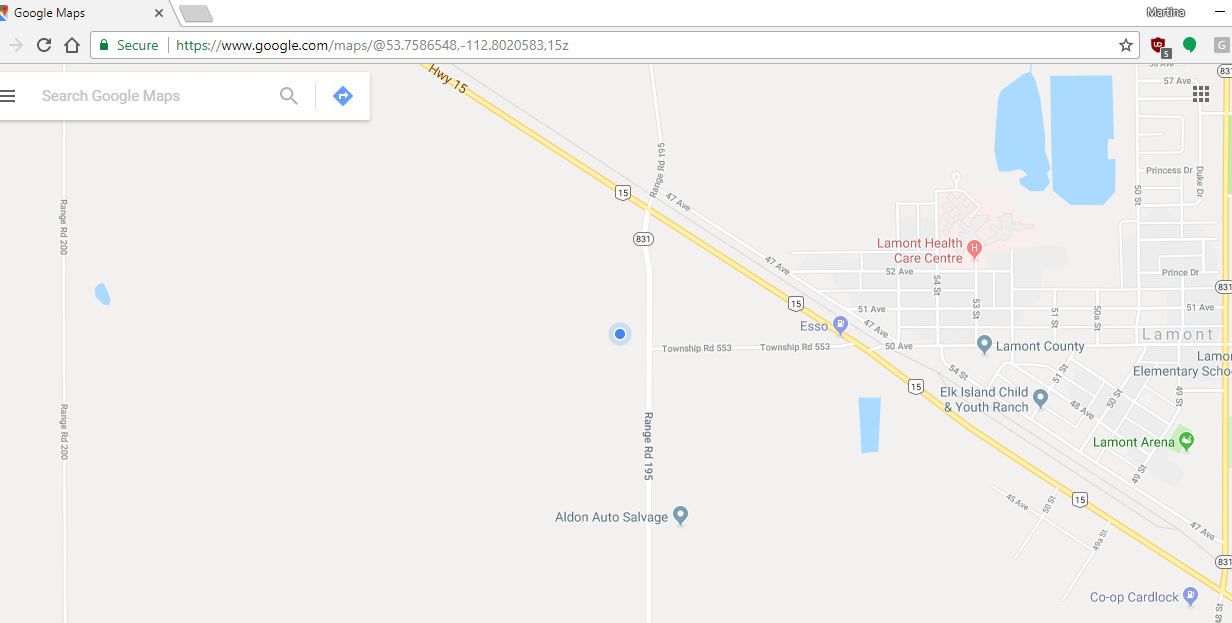
4. To help find your gps coordinates, you can use the search box at the top left corner to search for a nearby road or town. Once typed in, press the magnifying glass to display the location. You can then move the map to your desired location by left-clicking on the map, holding down the left-mouse button, and dragging it down or up.
5. To share a location, press down on the left-mouse button over the area you wish to tag for 3 seconds, and then release. At the bottom of the map, a box will appear with the coordinates of your chosen location.
6. Click on the gps coordinates to bring up a list of options on the left hand of the screen.
7. Click on the Share button to generate a link.
8. Press Copy Link to copy the url to your clipboard. You can now right click and paste this link into an email, document, or other web browser.
